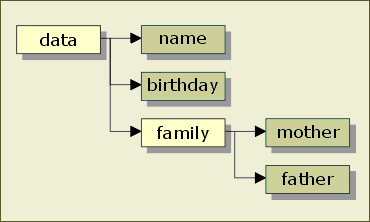DIM ... AS
Syntax
Description
DIM is used to declare, allocate, and optionally initialize a variable.
Arguments
[ Scope ]
Optional. Default = "LOCAL". See Variable Scope.
"SHARED"
Variable exists as long as a window is open. Even if you change the layout that is loaded in the window (by using the File > Open... command from within the Form or Browse window), the variable continues to exist.
"GLOBAL"
Variable exists as long as Alpha Anywhere is running, until you close the current database.
"PRIVATE"
The variable is visible only inside its class.
Variable_Name
The name of the variable to be created. See Legal Variable Names.
[Size1 [, Size2 [... ]] ]
When declaring a variable as an array, you can supply the maximum subscript value or a range of values in brackets.
For example, the following statement declares a five element array of character strings:
dim names[5] as C
The following statements declare a five element array of character strings:
dim names[5] as C dim names[1..5] as C dim names[0..4] as C
Arrays with multiple dimensions:
dim names[1,3,5] as C
Multiple elements dimmed in a single line:
dim ab[2] as C, cd[3] as C
You can also dynamically re-dimension arrays at runtime. Initially, define the variable as follows:
dim vars[] dim vars[0]
then change the array size as necessary. For information on dimensioning arrays, see Arrays.
Value_Type
The variable type is indicated through the Value_Type, a single character:
"A" = any type
"B" = blob
"C" = character
"D" = date
"F" = function
"L" = logical
"N" = numeric
"P" = pointer
"T" = time
"U" = collection
Pointer variables may contain sub-elements, for example:
dim names[6] as P dim names[6].firstnames as C dim names[6].lastnames as C dim names[6].children[3] as P dim names[6].children[3].firstnames as C dim names[6].children[3].lastnames as C
"<ClassName>" - The name of a class. See also DIM ... AS NEW.
dim args as SQL::Arguments dim sheet as Office::Spreadsheet dim myClassObj as MyClass
Initialization
Optional. Default = "".
"NEW" = sets the variable's value even if the variable already exists.
"DEFAULT" = sets the variable's value if the variable does not already exist.
dim firstname as C = "Fred" dim birthday as D = {08/03/1992} dim age as N = 12 dim when as T = ctodt("08/03/1992 3:23:34 pm") dim married as L = .F.
Initial_Value
Optional. The initial value to assign.
Discussion
DIM is used to declare, allocate, and optionally initialize a variable. You can add the SHARED or GLOBAL statement to the DIM statement to set the scope of the variable. When a variable is defined in a script, it can be either local, shared, or global. A local script variable exists only for the duration of the script and is destroyed when the script terminates. By default, a variable created in a script is local. In contrast, a shared script variable is remembered after the script is run and can be used again by the script in which it was defined, or by any other script in the current session. A global variable is available to scripts in all Alpha Anywhere sessions.
For example:
dim special_var as A Special_var = "Name" Special_var = date() Special_var = 123
In this example, after each assignment statement, the variable has a different type.When you wish to want to dimension a structure with multiple levels, you must place each new sublevel below a pointer variable. For example, you must dimension data as type pointer before creating name, birthday, and family. And you must dimension family as type pointer before creating mother and father.
dim data[4] as P dim data[1..4].name as C dim data[1..4].birthday as D dim data[1..4].family as P dim data[1..4].family.mother as C dim data[1..4].family.father as C
Examples
dim flds[256] as C 'a 256 element array of character values
dim shared flag as L 'a shared variable called flag
dim field_value as D 'a local value, explicitly declared
dim tbl as P 'a pointer variable
' Declaring Variables Using a Structure
' Define the structure.
type customer
name as C
company as C
phone as C
age as N
end type
dim cust as {customer}
? properties_enum(cust) = "NAME
COMPANY
PHONE
AGE
"
dim custs[10] as {customer}
? properties_enum(custs[1])
= "NAME
COMPANY
PHONE
AGE
"
dim x as C = "one"
? x
= "one"
' x exists so dimming as "two" does not work
dim x as C = "two"
? x
= "one"
x = 5
dim x as N = default 8
? x
= 5
delete x
dim x as N = default 8
? x
= 8Creating Variables of Type F:
The following example creates a variable named fn of type F. It then equates fn to the bar function. Afterwards, calling fn() is equivalent to calling bar().
function bar as V ( msg as C )
ui_msg_box("bar", msg )
end function
dim fn as F
fn = bar
fn("hello")The following example creates a function named foo that receives an section named func of type F. Afterwards, calling foo() with a second function name as a parameter allows you to call that second function.
function foo as v ( func as F )
func("Hello")
end function
function bar as V ( msg as C )
ui_msg_box("bar", msg )
end function
function blah as V ( msg as C )
ui_msg_Box("blah", msg)
end function
foo(bar)
foo(blah)See Also